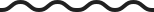My work
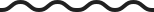
A selection of projects showcasing my approach to user experience design, from enterprise consulting to personal passion projects.

Experience Design Consultant
As a UX/Service Design consultant I have worked across many clients under NDA's. Here's a list of my highlights.

Course Pages

Open Day Events

Pattern Library
A Design System to make creating and maintaining multiple digital experiences consistant and easy.

DeDe
An intelligent AI assistant designed to help users plan, cluster information, and create HMW statements.

HejHej
A Swedish language learning app focused on practical conversation skills and cultural immersion.

Hilma Payment Rail
About Me
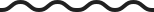
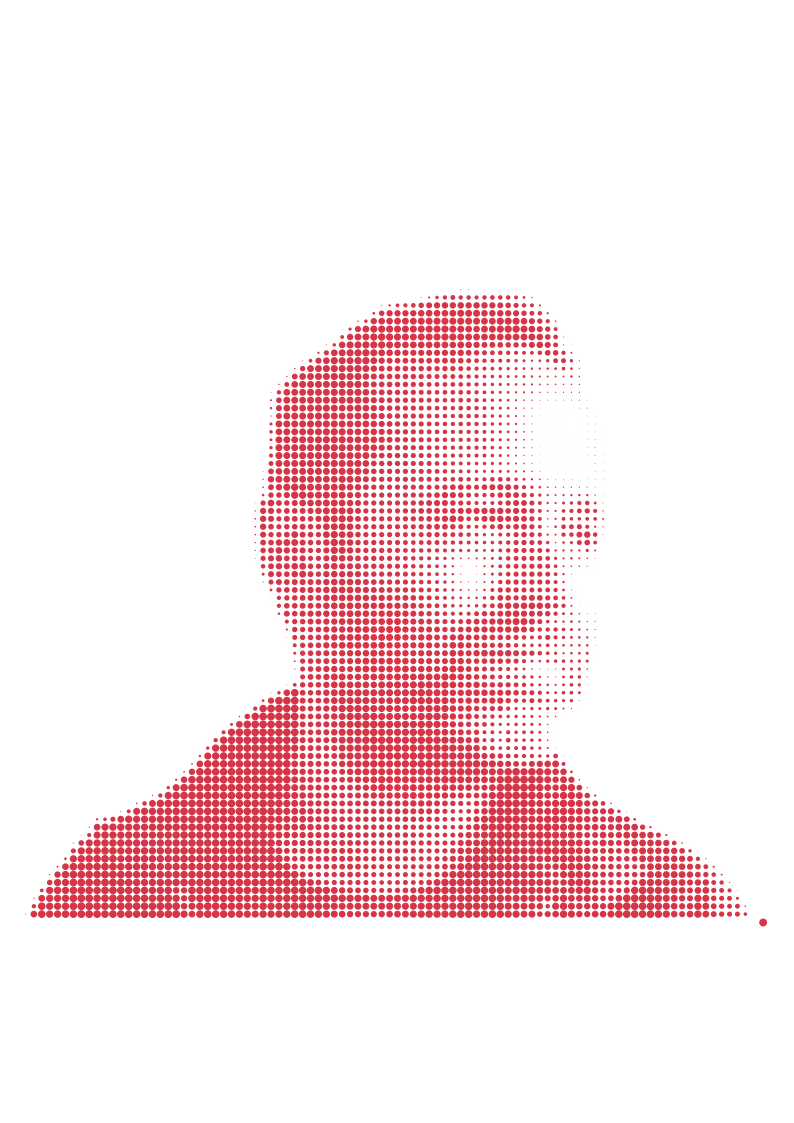
We can make it work, together, with empathy and inclusion
Hi, I'm Scott, a seasoned UX Designer with 12 years of experience in creating user-centric solutions that bridge the gap between users and businesses. Currently, I lead and deliver end-to-end UX design projects as a Manager in Experience Design at Avanade, working across various industries and domains.
My journey in design is fueled by a passion for solving real problems and adding tangible value. I leverage data-driven methods, including user research and testing, to inform and validate my design decisions. As a certified LUMA Design Thinking Instructor, I also facilitate and coach teams on applying human-centered design principles and practices.
With a strong background in content management and digital strategy, I excel in the discovery, ideation, prototyping, and validation stages of the UX design process. I'm always eager to learn new skills and tools to enhance my craft.
I love designing and creating things that work, and I'm constantly seeking new challenges and opportunities to grow as a designer and leader.
Get In Touch